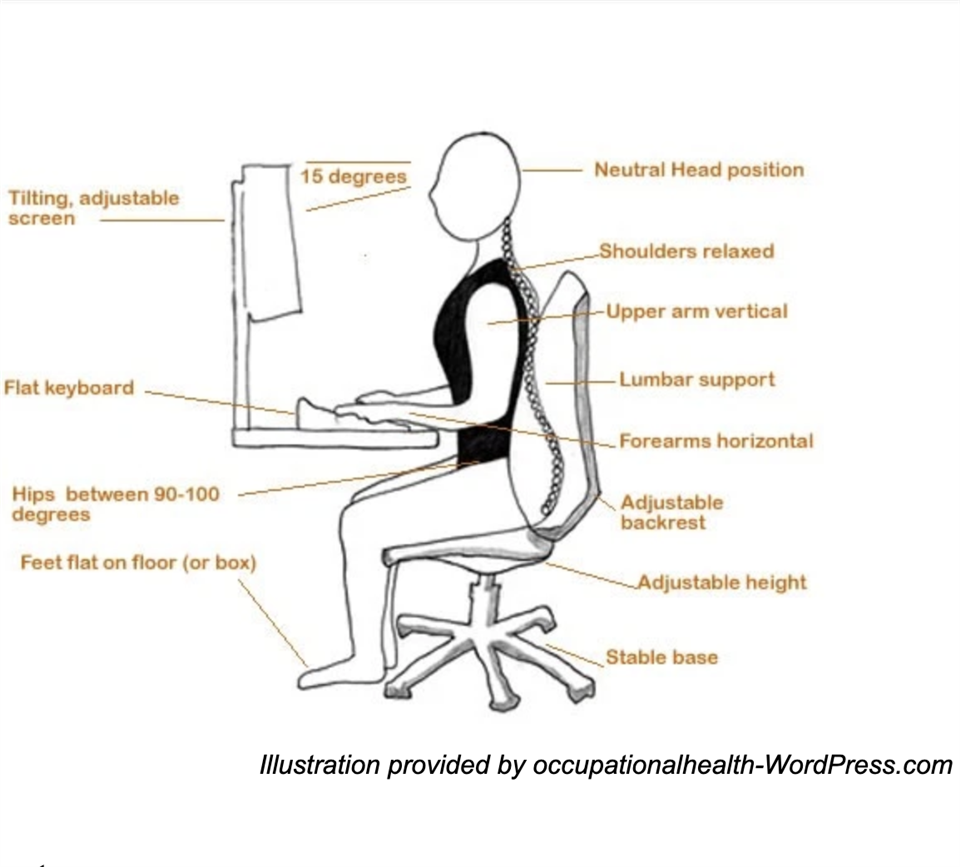Distance learning and working from home has created a new set of challenges for families. Many of us are using our computers 8-12 hours a day to work, participate in school classes, complete homework assignments, communicate with friends and family, and engage in other virtual activities.
With increased hours on the computer screen we can begin to experience eye strain, concerns with body alignment, and in some cases develop headaches. So how can we be kinder to our bodies as we continue learning and working remotely? With healthier choices as a priority, we can make decisions and create a plan for physical wellness.
Eye Strain:
Eye strain and fatigue can occur when we use our computers for more than 5 hours. Some tips to decrease eye strain and fatigue are:
-
Distance from your screen: Your face should be between 20 – 40 inches from your screen.
-
Proper lighting: Our ambient lighting should be about half as bright as that typically found in most offices. Bright light from outdoor sunlight or harsh interior lighting can cause eye strain. Eliminate exterior light by closing drapes, shades or blinds.If possible avoid working under overhead fluorescent lights. Use floor lamps that provide indirect “soft white” LED lighting.
-
Anti-glare screens: Consider installing an anti-glare screen on your display. If you wear glasses, consider purchasing lenses with anti-reflective (AR) coating. This coating reduces glare by minimizing the amount of light reflecting off the front and back surfaces of your eyeglass lenses.
-
Display settings: Adjust your computer brightness. Adjust your text size and contrast for comfort. Decrease harmful blue light by reducing the color temperature of your display screen.
-
Blink more often: Every 20 minutes, blink 10 times by closing your eyes very slowly as if falling asleep. This will help reset your eyes.
-
The 20-20-20 Rule: At least every 20 minutes, look away from your computer and gaze at a distant object at least 20 feet away for at least 20 seconds
-
Take frequent breaks: Take at least one 5-10 minute break every hour to give your eyes a break and stretch your arms and back.
Body Mechanics
How are you working/learning/using your computer?
-
At a desk, kitchen table, dining room table, on your bed, on a couch, on the floor?
-
Do you use a pillow behind your back, on the seat of your desk?
-
Do you switch to standing and reach up or down to reach your computer?
-
Do you elevate your computer on boxes or books?
-
Are your feet flat on the ground or are they resting on a box or a book?
-
Is your back straight while you are looking at your screen or is your back bent forward with your shoulders shrugged?
Learning and working from home can be a challenge if you don’t have a dedicated work area, with a desk and an adjustable chair that allows for your head, neck, back and arms to be at the proper angles, thus decreasing stress and fatigue. Creating the ideal work space by taking into consideration the height of your desk, height of your chair, and your posture will help minimize pain and stiffness in your back, neck, arms, hips and feet. See illustration below for an example.
Illustration provided by occupationalhealth-WordPress.com
Movement
It is important to move at least 5-10 minutes for each hour you spend on the computer. Movement can be done by stretching and walking around, and should include exercises for your full body including your eyes.
Adam Newell and I prepared a short video as a way to share some guidelines and suggestions around ergonomics and exercise. Please take a few minutes, and enjoy!
Make a Plan and Continue to Evaluate
Take the time to evaluate your work space, and make the adjustments needed to decrease strain on your body. Work with your family members to check body alignment, track hours spent on the computer, and to build in breaks and time to move or exercise 5-10 minutes for every hour spent using your computer. And take note of how you are feeling. If you are experiencing an increase in headaches, muscle strain, or eye strain, consult with your health practitioner.
Additional Resources:
COVID-19 Resources